What Does SIM Failure Mean? Full Guide to Fix It
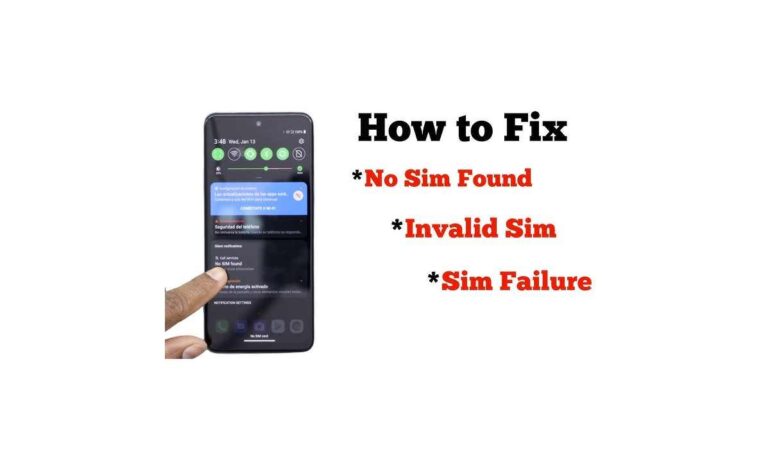
Have you ever picked up your phone only to see the message “SIM Failure” on your screen? If yes, you’re not alone. Many smartphone users face this issue, and it can be frustrating when you suddenly can’t make calls, send texts, or use mobile data. In this guide, I’ll explain what does SIM failure mean, why it happens, and how you can fix it step by step.
What Does SIM Failure Mean?
When your phone says SIM Failure, it means that your device is not able to detect or read the SIM card properly. This issue prevents your phone from connecting to the mobile network, so you won’t be able to use basic cellular functions.
In simple words:
- Your phone can’t recognize the SIM card.
- It’s like having no SIM card installed at all.
- You’ll lose access to calls, SMS, and mobile internet.
Common Reasons for SIM Failure
There are several causes behind a SIM failure. Here are the most common ones:
- Loose SIM Card – If the SIM card is not inserted properly, your phone won’t detect it.
- Dirty or Damaged SIM – Dust, scratches, or wear and tear can cause connectivity issues.
- Faulty SIM Tray or Slot – If the tray is broken or bent, the card won’t sit correctly.
- Network Issues – Sometimes, the problem comes from your carrier’s side.
- Phone Software Bugs – iOS or Android glitches can lead to SIM failure messages.
- Outdated Settings – If carrier settings or system updates are pending, they can affect connectivity.
- Physical Damage – Dropping your phone or water damage may affect the SIM reader.
How to Fix SIM Failure (Step-by-Step Solutions)
Here are some easy troubleshooting steps you can try:
1. Restart Your Phone
- The classic fix — simply restart your device.
- This refreshes system processes and often solves temporary glitches.
2. Check SIM Card Placement
- Turn off your phone.
- Remove the SIM card with the ejector tool.
- Reinsert it properly into the tray and restart the phone.
3. Clean the SIM Card
- Use a soft, dry cloth to gently wipe the golden chip.
- Avoid water or cleaning liquids.
4. Test with Another SIM
- Insert another SIM card into your phone.
- If it works, your original SIM is faulty.
- If not, the issue is with your phone.
5. Update Carrier & System Settings
- On iPhone: Go to Settings > General > About and check for carrier updates.
- On Android: Check Settings > System > Updates.
6. Reset Network Settings
- On iPhone: Settings > General > Reset > Reset Network Settings.
- On Android: Settings > System > Reset > Reset Network.
- This clears out corrupted settings that may cause SIM errors.
7. Contact Your Carrier
- If the SIM is blocked, damaged, or deactivated, you may need a replacement.
- Carriers can reissue a new SIM with your existing number.
8. Visit a Service Center
- If none of the above works, the SIM slot or internal hardware might be damaged.
- A technician can diagnose and fix it.
Does SIM Failure Mean Your SIM is Dead?
Not always. SIM failure doesn’t necessarily mean the SIM is permanently damaged. It could be a temporary glitch or a loose connection. However, if your SIM works in no device, it’s likely faulty and needs replacement.
SIM Failure on iPhone vs Android
Many users report SIM failure more often on iPhones after an iOS update.
- iPhone users may see messages like “No SIM” or “SIM Failure” after updates.
- Android users generally see “No SIM card inserted” or “Emergency calls only.”
The fixes are similar for both devices, but iPhone users often resolve it by updating carrier settings.
How to Prevent SIM Failure in the Future
- Always insert and remove your SIM carefully.
- Use an original SIM tray (avoid cheap replacements).
- Keep your phone updated with the latest software.
- Avoid exposing your phone to water or extreme heat.
- Get a SIM replacement every few years, as old SIMs can degrade.
FAQs on SIM Failure
Q1. What does SIM failure mean on iPhone?
It means your iPhone is not detecting the SIM card properly. This could be due to software glitches, improper placement, or a faulty SIM.
Q2. Can SIM failure be fixed at home?
Yes. In most cases, simply reinserting, cleaning, or restarting your phone can fix the issue.
Q3. Do I need a new SIM card for SIM failure?
Only if your SIM is permanently damaged or blocked. Otherwise, you can fix it with basic troubleshooting.
Q4. Why does my phone say SIM failure after an update?
Sometimes, new updates reset or corrupt network settings. Updating carrier settings usually fixes the problem.
Q5. Is SIM failure a phone problem or a SIM problem?
It can be either. Testing another SIM card in your phone will help you figure out whether the issue is with the card or the phone itself.
Final Thoughts
So, what does SIM failure mean? It simply means your phone can’t detect your SIM card, preventing you from using your network services. The good news is that in most cases, you can fix it yourself with quick troubleshooting steps like restarting your phone, cleaning the SIM, or resetting network settings. If nothing works, your carrier can issue a replacement SIM or a technician can repair your phone’s SIM slot.
